The Fellowes 4 Zone Approach for Workplace Wellness

Workplace Ergonomics 101: Importance of Ergonomics in the Office
December 9, 2024
De-Icing Solutions to Improve Facility Safety
January 8, 2025Focusing on workplace wellness is more than a trend. In fact, it’s quickly becoming the norm for companies who value their employees’ well-being and satisfaction as well as overall productivity. Creating a workplace environment that’s set up for employees to thrive is smart business, and implementing ergonomic design is a key means to achieving that.
Enter the Fellowes 4 Zone Approach.
The Fellowes 4 Zone Approach is an ergonomic approach that offers a practical framework to ensure your workspace supports your physical well-being and enhances productivity. This approach identifies 4 different ‘zones’ that suffer from poor (or no) ergonomic design and how to address them with proper techniques and products that enhance a healthier lifestyle. Here are the 4 zones and ways to implement them in your workplace.
Zone 1 – Preventing Back Tension

This zone focuses on providing proper posture to avoid back tensions. To achieve this, ensure your chair provides adequate lumbar support and consider adding a back cushion for extra comfort. Foot supports are also helpful in improving circulation and reducing back discomfort and fatigue.
How you position your chair and desk also makes an impact when it comes to preventing back tension. Proper desk setup means positioning your chair so that it naturally supports your spine’s curve, with your feet flat on the floor or on a footrest. Proper desk setup means positioning your desk at a height where your elbows form a 90-degree angle when typing. This leads us to Zone 2.
Zone 2 – Avoiding Wrist Pressure

This zone is dedicated to supporting your wrists. When typing, your wrists should always be in a neutral position. If they aren’t, you increase risks such as carpal tunnel syndrome. To combat this, utilize wrist supports, ergonomic keyboards, and keyboard managers, which keep your wrists in that ideal neutral position and therefore reduce the risk of repetitive strain injuries.
Zone 3 – Relieve Neck Strain
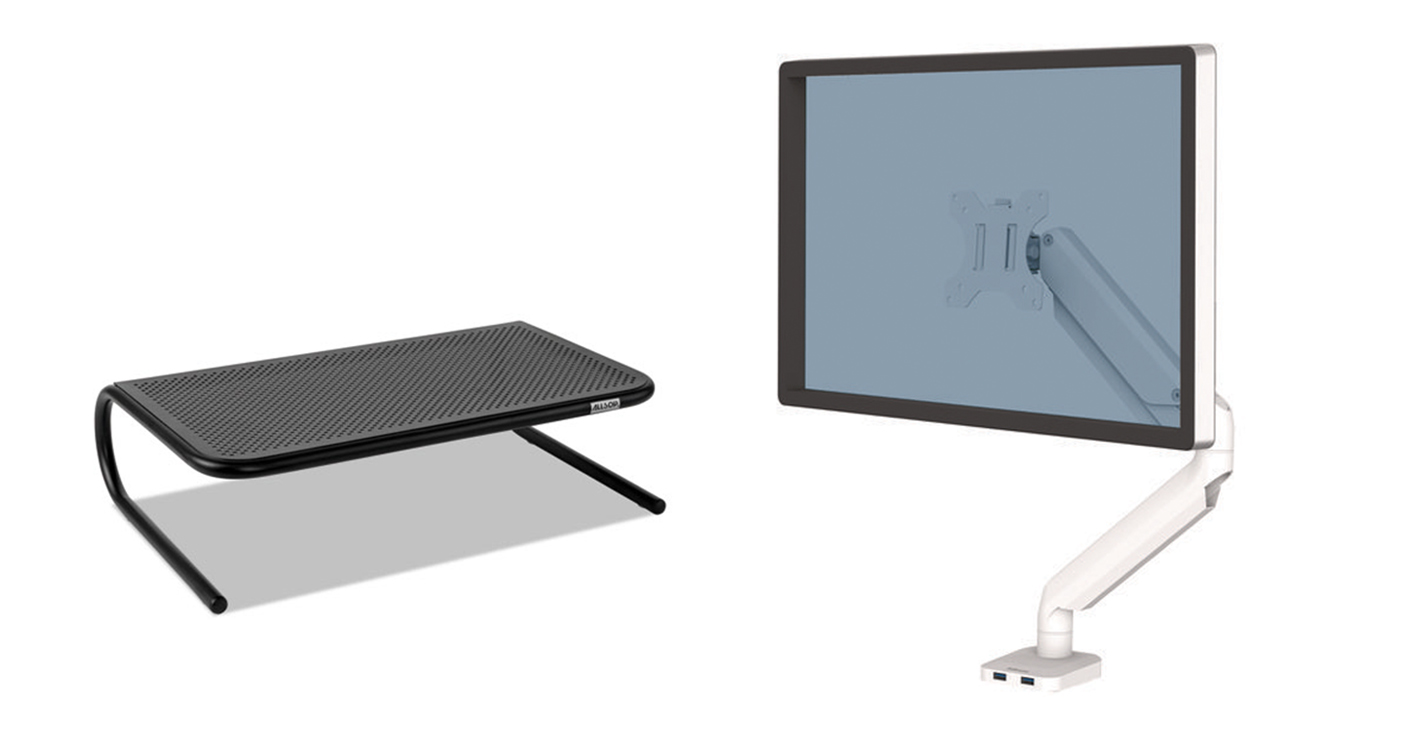
This zone aims to prevent neck injury and pain. One way to do achieve this is via comfortable viewing of your computer screen, since poor monitor positioning leads to more eye and neck strain. To avoid that, position your computer monitor at eye level and about an arm’s length away using monitor arms or laptop and monitor stands and risers. This will reduce the risk of discomfort during prolonged use, further prevent neck and shoulder strain, and help you avoid awkward neck movements.
Adding document holders can further reduce the need to strain your neck by keeping reference materials at a comfortable viewing height.
Zone 4 – Reduce Inactivity

This zone emphasizes movement and integrating regular breaks to stand and stretch throughout your workday to mitigate the adverse effects of sitting for long periods. Alternating between sitting and standing can boost energy levels and help mitigate the negative effects of prolonged sitting. Some good ways to do this? Incorporate dynamic elements such as sit-stand solutions and anti-fatigue mats to encourage movement and reduce the health risks associated with prolonged inactivity.
Learn more about why investing in sit-stand desks makes sense and cents.
Light Up Your Life with Proper Lighting Techniques
Proper lighting falls under both Zone 1 and 3, as it helps to minimize eye fatigue and headaches. Using adjustable task lighting means you won’t need to adjust your posture to reduce glare.
To also help minimize glare, you should also match the brightness of your screen to the surrounding light for a more comfortable viewing experience.
Putting the Four Zones into Practice
As you can see, the Fellowes Four-Zone Approach is a multifaceted method that fosters an ergonomic workspace that supports comfort, productivity, and overall well-being. By implementing these four zones, you can create a workspace that prioritizes comfort, minimizes the risk of injury, and supports overall well-being. This structured approach can transform your daily work experience, making it healthier and more productive.
Guernsey offers a wide variety of high-quality ergonomic office products that adhere to the four-zone approach. Our experts can help you select the right combination of products to suit your office or facility’s specific needs to ensure your people’s comfort and well-being in the workplace.




